 ,
, 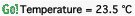 ,
or
,
or 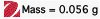 .
.Most Vernier sensors are auto-ID. That is, when you connect the sensor to a data-collection interface connected to a computer, Logger Pro will identify the sensor and set up the file accordingly (as long as Live Readouts are turned on). This includes loading default data-collection settings. For sensors that are not auto-ID, either open an appropriate experiment file, or set up the sensor manually.
Important: Connecting auto-ID sensors will change your currently opened file. This feature can be disabled in the Preferences dialog.
If you choose Set Up Sensors from the Experiment menu. The following options are available in the Set Up Sensors submenu:
The dialog that is displayed will contain your sensor setup,
the units, and current readings (if Live
Readouts in Column
Options is checked). Note: You can also
open these windows by clicking on the respective buttons in the Toolbar, such as  ,
, 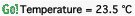 ,
or
,
or 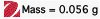 .
.