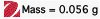 ), choose Connect Interface
from the Experiment menu and select the correct
port.
), choose Connect Interface
from the Experiment menu and select the correct
port.Logger Pro allows you to collect mass data from select models of OHAUS balances. An up-to-date list of supported models can be found on the Vernier web site.
The OHAUS balance connects directly to your computer, but can be used at the same time as another interface, such as a LabQuest. This allows you to simultaneously collect mass and temperature data or mass and pH data, for example.
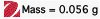 ), choose Connect Interface
from the Experiment menu and select the correct
port.
), choose Connect Interface
from the Experiment menu and select the correct
port.