Brings up the previous page of the current document.
This is only enabled if a previous page exists.
The previous page can also be accessed by clicking the Previous Page
button  on the toolbar.
on the toolbar.
Brings up the next page of the current document. This is
only enabled if a next page exists.
The previous page can also be accessed by clicking the Next Page button
 on the toolbar.
on the toolbar.
Brings up a dialog that lists all the pages in a
document. This is only enabled if the document has multiple pages.
You can also scroll down 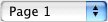 from
the toolbar and choose
which page in a document you want to view.
from
the toolbar and choose
which page in a document you want to view.