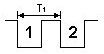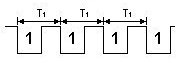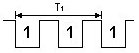Photogates
Photogates are digital sensors that connect to the digital
inputs of your interface (LabQuest, LabQuest Mini, or LabPro). The best
place to get started when using photogates is to open one of the many
experiment files for photogates included with Logger Pro.
The files were set up to handle the most common photogate timing
situations.
Getting Started with Photogates Using Experiment Files
- Connect the interface to a computer running Logger Pro.
- Connect your Photogate(s) to the DIG or DIG/SONIC ports on
the interface.
- Open and experiment file. To do this, choose Open
from the File menu; choose Probes
& Sensors, then choose Photogates.
- Browse through the files to find one that best covers the
experiment you are conducting. Some terminology used in naming the
files needs to be explained.
Experiment File Terminology
- Gate timing means timing how long a
photogate is blocked.

- Pulse timing means timing from the
blocking of a photogate until the next blocking of a photogate.
Position, velocity and acceleration data are calculated.
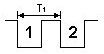
- Motion Timer means timing from leading
edge to leading edge of a picket fence like object (object with a
series of opaque bars, evenly spaced)
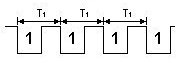
- Bounce timing is meant for studying
the bounce of a ball using a photogate mounted one ball diameter above
the floor.
- Flash timing measures how long a
photogate is unblocked. It can be used to measure how long a camera
shutter is open.
- Strobe timing measures the time
between unblocking events of the photogate. It can be used to check the
timing of a strobe light, if the light replaces the IR source of the
photogate.
- Collision timing is like gate timing,
but assumes two photogates are used to measure speeds before and after
a collision. The moving objects are assumed to have "flags" of known
length on them that go through the photogates.
- Pulley timing assumes you have an pulley
mounted so that it blocks the photogate with its spokes as it turns.
- Pendulum timing measures the period of
a pendulum if mounted at the bottom of the swing.
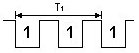
- Jump is set up to use with a laser
beam along the floor pointed into one of our newer photogates which
allows you to use the laser beam as the photogate beam. It measures the
hang time of someone jumping.
Advanced Set Up
If the pre-set experiment files do not match your needs, you
can create your own experiment file from scratch. Here you will find
additional information about the available options when creating a
custom set up.
See Also: