Learn about Terminal
Beneath Mac OS X's easy-to-use Aqua graphics interface is a robust and complete UNIX operating system called Darwin. Darwin is based on open technologies such as FreeBSD, Mach, Apache, and GCC. Mac OS X comes with hundreds of powerful UNIX applications already installed, and Terminal is your access to them.
Using UNIX on your Mac OS X computer |
|
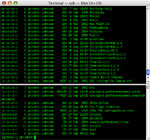 |
You access the UNIX operating system by entering commands into Terminal. Using Terminal in Mac OS X gives you some great shortcuts that save time over a standard UNIX operating system. You can copy and paste text commands into the Terminal window. You can drag a file or folder into Terminal and have the path displayed on the command line. You can customize Terminal in a number of ways. You can change the color of the text and background, use different character sets, or use different shells. You can save different settings file to quickly switch between configurations. To learn more about using Terminal, click a link below. |
UNIX on Mac OS X |
|
All the standard UNIX commands, tools, and scripting languages are included in Mac OS X. If you are an experienced UNIX user you will feel right at home. To learn more about UNIX on Mac OS X, go to the Apple UNIX website. If you are new to UNIX, and need a couple of commands get started, click UNIX basics below. |