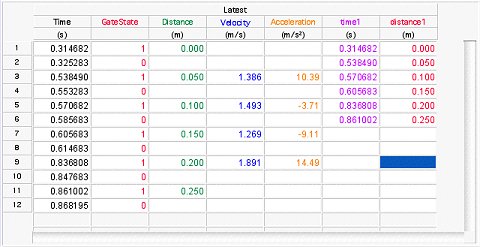
Logger Pro shows all the timing details for photogate events. You may not want to see all the information. For example, with motion timing using a picket fence, you may not want to see the times associated with unblocked events. The collapse function will let you create a column that displays only the rows in the distance column with values. In this case, the Distance1 column is a calculated column defined as collapse("Distance").
Since you still need the time values associated with those Distance values, the collapseIndirect function may be used to create a time1 column defined as collapseIndirect("Time", "Distance"). Note that the correct times are paired with the associated Distance values.
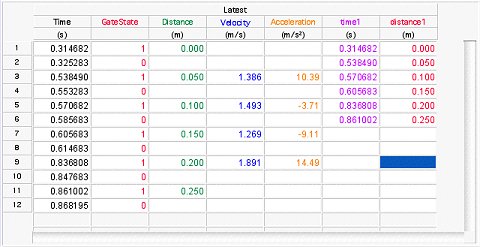
If your goal is to simplify the data table as much as possible, note that you can easily hide the original Time and Distance columns using the Data Table options dialog.